Logs
In previous notes we looked at the git log command. We saw that each commit has a long SHA256 code associated with it.
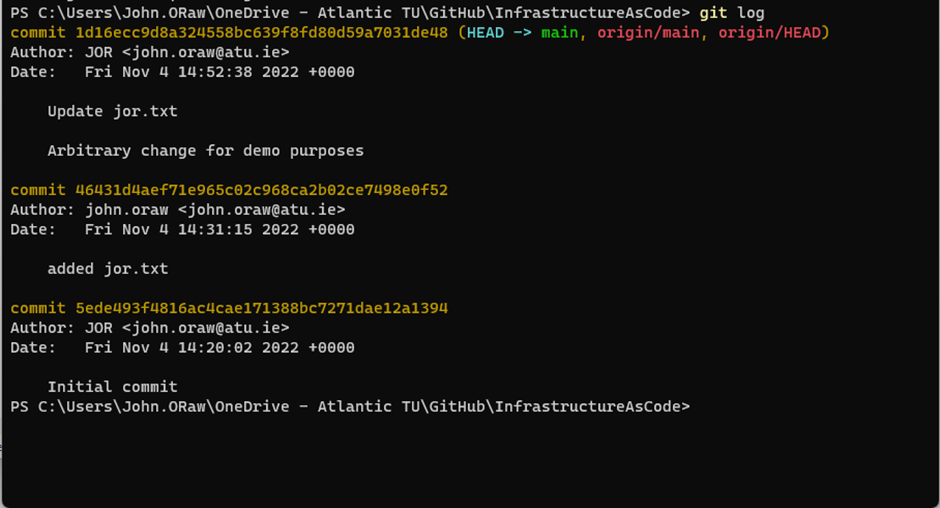
We saw the HEAD keywork, pointing at the most recent commit that the repo has a record of. Instead of using the long SHA256 code, we can just use the keyword HEAD. I can look in detail at the most recent change.

Remember, red for deleted, green for new.
I can see the same information in GitHub, the SHA keys are shortened to the first 7 characters.

If I click on the SHA code, I can view the commit. The information should be consistent with what I saw using git log through the terminal.
