Sync the branches in GitHub
I now have three branches which have different status. If I go back to Code and select branches, I can see that Test and dev are 1 commit ahead of main. Hover your mouse above the numbers to clarify this.
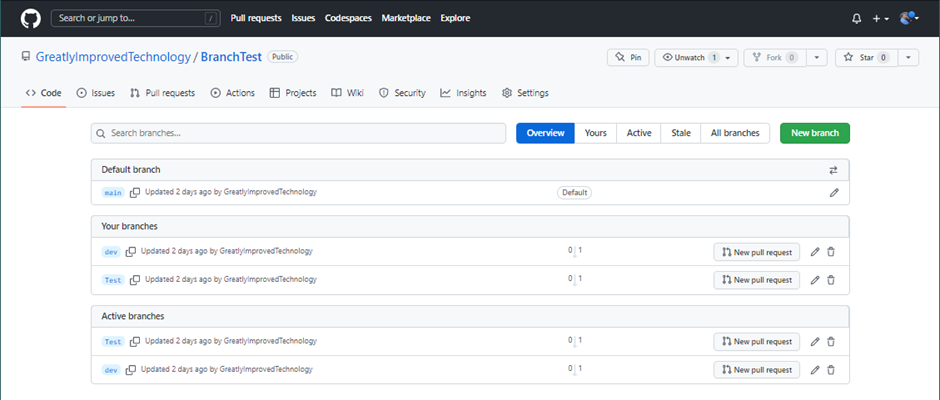
We sync the branches using pull requests. We do this manually and we must accept the changes. If I click on New pull request, I see a summary of the changes.
Off screen (it is too big to show!) I see a description of all five files.

I click to Create pull request.
I now have the opportunity to approve this request. If this was a multi-programmer project, this sort of workflow would be critical.

I click to merge pull request and then to confirm.
I can see this was successful.

And when I go back to check the main branch, my files are there.
