Creating a Feature Branch
As discussed in the theory notes, we should be doing commits on code changes on dedicated feature branches. When they are looking good, we can merge them to dev or test.
I am going to add initial pages to my repo. This time, I’m going to use an option -b to create and change branches in a single command.
And I verify I am on the right branch.

Next, I add in some files, and test them to ensure they basically work. After, I check where I am with git status.
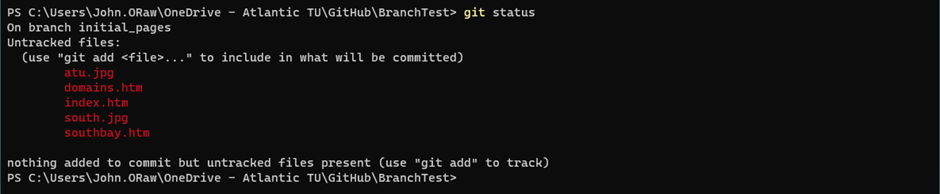
I stage and commit these files to the initial_pages branch.
If I have done something stupid and broken the application, it doesn’t matter! The permanent branches, main, test and dev do not utilize this new code, it is only on the specific feature branch.
